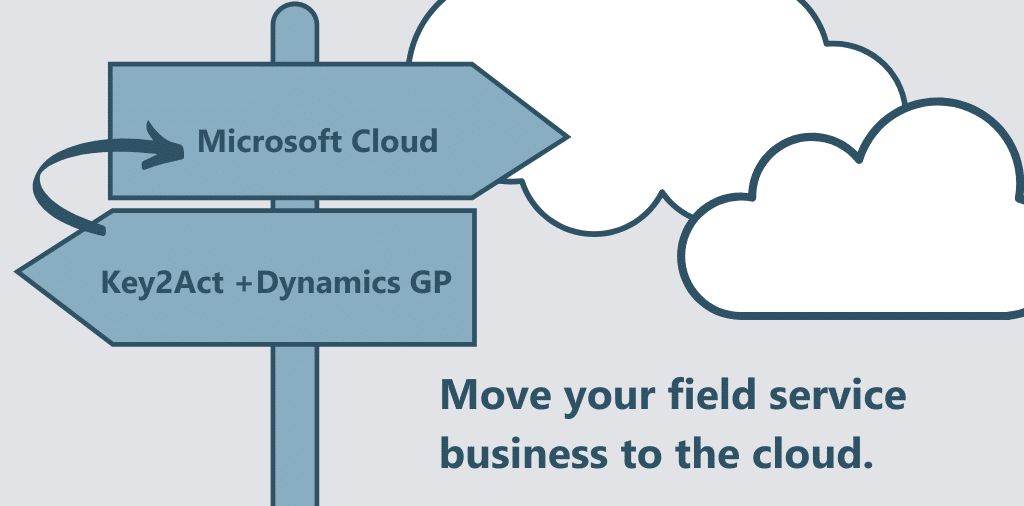The Path to the Cloud for Key2Act and Dynamics GP Users
Until this point, field service companies who rely on Key2Act and Dynamics GP to manage both their finances and field service work orders haven’t had any viable options for moving their software to the cloud. While Key2Act and Dynamics GP have been mainstays in the business software space for many years, the systems are becoming outdated and are leaving businesses behind when it comes to digital transformation and streamlining processes with technology.
Adoption of modern technology and cloud capabilities is more important than ever for small to mid-sized businesses who have a smaller staff to complete daily tasks. By utilizing technology to reduce or eliminate manual processes, employees can focus on more important daily tasks to keep the business profitable and competitive.
With Dynamics 365 Field Service, SMB companies can quickly realize the benefits of a modern cloud-based solution:
- Automatic reminders/scheduling options for recurring contract orders or pre-scheduled maintenance
- Easy work order generation with task or job details sent electronically to assigned technicians
- Ability to visualize appointments with access to schedule technicians that meet job requirements or skill sets
- Real-time, automated communication with customer on arrival times, job details, and more
- Automated invoice generation based on parts used and time on site
- Inspection and job detail history saved to each account
It’s important to realize all of the benefits the cloud offers for SMB companies, including the significant reduction of hardware costs, cloud security, work anywhere anytime functionality, and more. You can read through all the benefits of moving to the cloud here.
Aside from the benefits of the cloud, there are so many more benefits that come with Dynamics 365 like automated work flows, graphical dashboard views into data and analytics, business insights to become more competitive, and a modern user interface that requires less training and helps in hiring and retention of the new workforce.
We’ve found that most field service companies interested in transitioning from Dynamics GP and Key2Act to the cloud go through the following steps:
Research What to Expect
Take advantage of expert knowledge and reputable sites when researching viable options for moving to the cloud. We’ve compiled some information for you to get you started:
- Cloud Considerations for Current Dynamics GP Users
- Upgrade Mistakes That Cost Microsoft Dynamics GP Users Money
- Top Reasons to Move from Dynamics GP to Dynamics 365 Business Central
- Upgrade consideration resource compilation
Choose a Partner with Knowledge of Your Industry and Needs
To ensure project success, it’s important to work with a software partner that understands both your current system and processes, along with your goals and future system requirements. Stoneridge Software is one of the premier Key2Act partners, supporting users across the United States at field service companies of all sizes. With a dedicated Field Service team, you’ll work with knowledgeable professionals who can support you every step of the way.
Document Your Processes
Documenting your current processes will help in your software upgrade initiative before and during the transition. By evaluating your business processes, you can pinpoint missing functionality, bogged down workflows, and identify where changes need to be made. This information will help you compare requirements between software solutions and identify missteps that are causing you to lose time and productivity.
Evaluate Your Data
If you’re using Dynamics GP, you have likely been on the system for some time and have accumulated large amounts of historical data. Now is a good time to start reviewing that data and deciding how much you want to transfer to your new software system and what you could leave behind. With any software system, quality data is key. Review your system and talk to your users about data consistency and accuracy to determine if data clean up is required.
What Will Make Your Job Easier?
Start thinking about the functionality or processes that you wish you had in place. What would help make your job easier? What reports would help you make decisions? Talk to each department at your business and hear from your finance team, technicians, schedulers, dispatchers, and managers to gather their thoughts on what the ideal system would include. You can then take those ideas and discuss them with your software partner who can identify what is included out of the box with Dynamics 365. While you may not implement every idea immediately, this step is a good starting off point to lay out a project plan and determine what is most important to your business.
There is a path to the cloud for Dynamics GP and Key2Act clients and it’s with Dynamics 365 Business Central and Field Service. Subscribe to our blog to continue to receive information on Field Service directly to your inbox. When you’re ready to talk about your company’s path to the cloud, reach out to the field service experts at Stoneridge Software.
Under the terms of this license, you are authorized to share and redistribute the content across various mediums, subject to adherence to the specified conditions: you must provide proper attribution to Stoneridge as the original creator in a manner that does not imply their endorsement of your use, the material is to be utilized solely for non-commercial purposes, and alterations, modifications, or derivative works based on the original material are strictly prohibited.
Responsibility rests with the licensee to ensure that their use of the material does not violate any other rights.