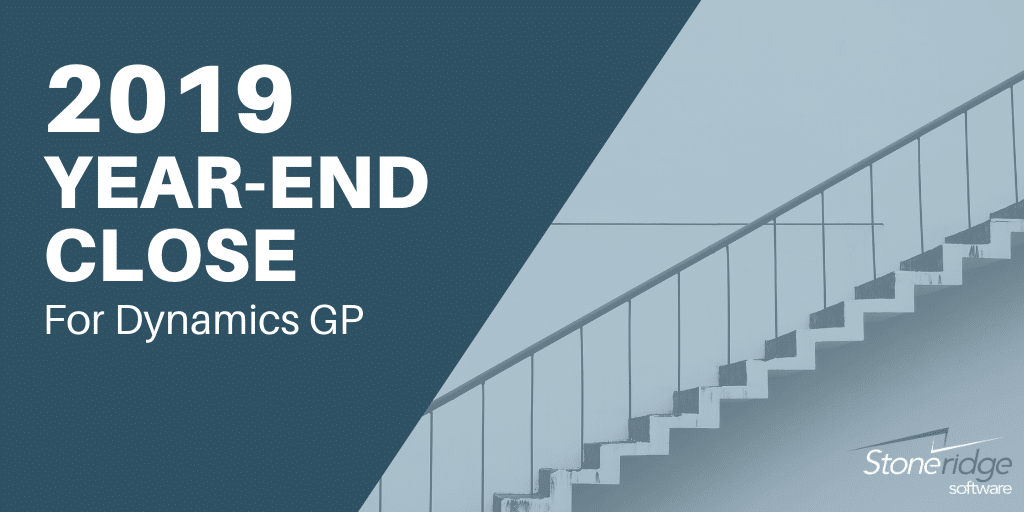2019 Year-End Close Resources for Microsoft Dynamics GP Users
It may be difficult to believe, but year-end is quickly approaching. Microsoft will release the year-end update for Dynamics GP the week of November 18.
2019 Pending Year-End Dynamics GP Update Changes
- W-4 form change for 2020
- No W-2 or ACA form or EFW2 electronic file changes
- Changes for Employee Self Service W4 form and Cards | Payroll | Tax window (required table changes)
- No Payables form changes
- Fixed Asset Luxury Auto Depreciation changes
- New tax tables published based on 15-T
- Including New Head of Household Status, Standard and Multiple Jobs withholding tax tables
Items to Note:
- You can run on the new 2020 tax tables WITHOUT installing the year-end update code, knowing they will not have the new W4 2020 window and fields.
- When you install the new tax tables or year-end update all the current employee filing statuses will remain the same, such as Married, Single, Exempt, etc.
- Once an employee fills out a new 2020 W4, that is when you make the changes under Cards | Payroll | Tax (or self-service) of the newly selected filing status/ W4 changes.
***NOTICE***
Mainstream Support for Microsoft Dynamics GP 2015 will end on 4/14/2020 which means at that point in time, you will no longer receive tax and year-end updates. Visit this page for more information Dynamics GP Lifecycle Services.
Year-end updates by version are noted on these CustomerSource pages:
Microsoft Dynamics GP 2015
Microsoft Dynamics GP 2016
Microsoft Dynamics GP
Have Stoneridge Help With Your Year-End Close
Stoneridge Can Assist with your Year-End Close - Schedule Now
If you would like the GP team to complete your year-end close, complete this:
YE-Close-Form.docx (1063 downloads )
and email it to debs@stoneridgesoftware.com.
Our calendar typically fills up quickly - make sure to contact us as soon as possible to ensure you are scheduled for the date and time of your choosing.
Year-End Close Training Workshops - Register Today
During the Stoneridge year-end workshop, you will learn how to perform closing procedures in each Microsoft Dynamic GP module. Topics covered include:
- Overview of year-end procedures
- Updates and Backups
- Fiscal year-end vs. Calendar year-end
- Sales Order Processing and Purchase Order Processing
- Inventory Control
- Receivables and Payables Management
- Fixed Assets
- General Ledger
- Payroll
- Other Modules and 3rd Party Products
- FAQ’s
If you're still looking for more information, please contact our team at Stoneridge!
Under the terms of this license, you are authorized to share and redistribute the content across various mediums, subject to adherence to the specified conditions: you must provide proper attribution to Stoneridge as the original creator in a manner that does not imply their endorsement of your use, the material is to be utilized solely for non-commercial purposes, and alterations, modifications, or derivative works based on the original material are strictly prohibited.
Responsibility rests with the licensee to ensure that their use of the material does not violate any other rights.