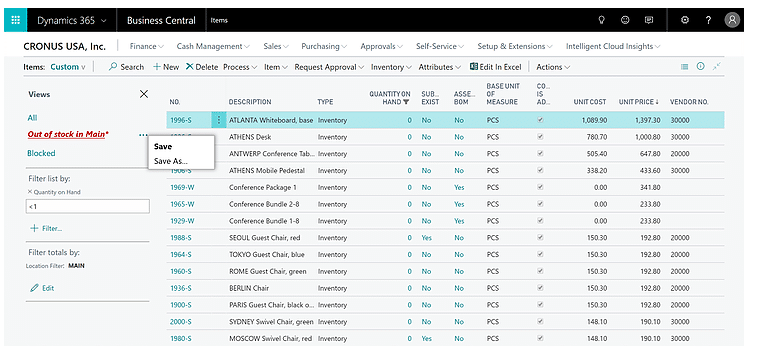Microsoft Dynamics 365 Business Central 2019 Release Wave 2
Microsoft is keeping with its commitment to releasing two major updates to Business Central each year. These updates, referred to as “waves” by Microsoft, are timed for April (Wave 1) and October (Wave 2).
Business Central 2019 Wave 2 was made available for preview on September 2, 2019, and will be available starting October 1.
As mentioned in previous ABS blogs, two of the major changes in this version are:
- The legacy Dynamics NAV Windows client is no longer available for deployment
- The traditional method of code modifications in BC/NAV has been eliminated
Regarding the user interface, users will switch to either the modern experience in the browser, the Android/iOS mobile apps, or the Windows 10 desktop app (available through their respective stores).
And in Business Central 2019 Wave 2, Microsoft announced it will "retire the legacy development tool, C/SIDE, and development language, C/AL, replacing them with a modern solution based on Visual Studio Code, Azure DevOps, and an AL language that supports an extension-based approach to customization."
Business Central 2019 Wave 2 Improvements
Multiple Production Environments
Some of the other very welcome improvements that catch our team’s attention here at ABS include the ability to have multiple production environments. Prior to Business Central 2019 Wave 2, we weren’t able to combine different countries’ localizations in the same instance. This is a big deal and a welcome change.
For instance, if you have a US-based company and a UK- or Danish-based company that requires localization for VAT and Intrastat reporting, you haven’t been able to combine into one tenant and so you’ve been required to purchase separate tenants. Thankfully, Microsoft has solved this problem with BC 2019 Wave 2.
Save (and Personalize) List Views
Another much-anticipated feature is the ability to save and personalize list views. This was necessary in order to recreate the GP capability of “Smart Lists” in Business Central. Previously, we had this feature in the NAV Windows client, but it took awhile to make it available in the browser.
Users will now be able to save their list filters and similar personalizations to create different ways of slicing their data. List views are given a name, such as "Items I sell," and might include:
Filters on totals and dimensions
Filter tokens (such as %MyCustomers) to dynamically filter to the right data
Different sorting to allow more complex and tailored views of a list
Users can quickly switch between different views of a list (which includes their own personal views or views that come standard) in their business application, in apps, or for their role.
Similar to other personalizations, list views roam with the user no matter which device or browser they sign in to.
Switch Between Companies in Your Business Inbox in Outlook
Another one that caught our attention is the ability to switch between companies in your business inbox in Outlook. One of the reasons ABS is seeing customers switch to Business Central is for its ability to handle multiple companies. With this new feature, users can switch between companies in their Outlook inbox simply by navigating to the “New” option.
There are numerous productivity improvements, and we’ve listed a few notable below:
- Resizing columns with fewer clicks
- Personalizing or designing role center actions
- Personalizing or designing the navigation bar
- Adding links to your navigation menu
- Adding notes and links
- Adding and customizing roles
- The Role explorer, formerly known as the Product overview (UI and content changes for this feature will follow up soon)
- Improved speed and agility of data entry
- Improved filtering on report request pages, FilterPageBuilder and RunRequestPage
- Switching between companies in your business inbox within Outlook
- Enhancements to Excel integration
- Application keyboard shortcuts
- General user experience adjustments
- More power to developers using the Designer
- The all-new company badge (replacing the system indicator)
To get a more complete picture, here’s the full list of the features and improvements planned for Business Central Wave 2.
Under the terms of this license, you are authorized to share and redistribute the content across various mediums, subject to adherence to the specified conditions: you must provide proper attribution to Stoneridge as the original creator in a manner that does not imply their endorsement of your use, the material is to be utilized solely for non-commercial purposes, and alterations, modifications, or derivative works based on the original material are strictly prohibited.
Responsibility rests with the licensee to ensure that their use of the material does not violate any other rights.